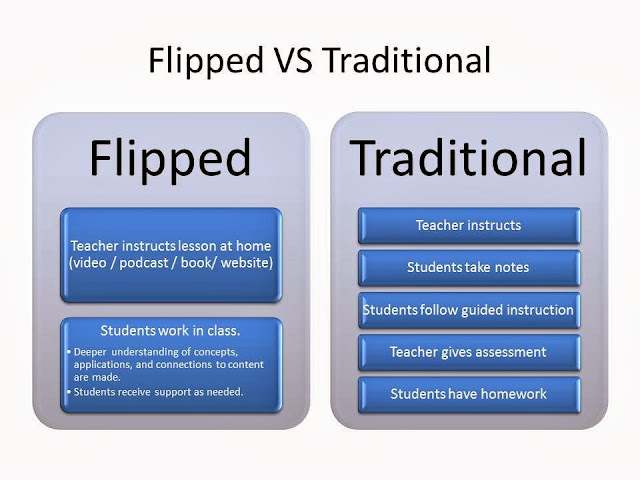Module 8 Activity 3 - Learning Labs

Pros of Computer Labs Computer labs help ensure that all students have access to computers. The computer lab puts each student on an equal level and ensures that no student has an easier assignment because of the technology of his own computer. Cons of Computer Labs Computer labs in schools are often supervised by only one or two teachers, allowing students to have too much freedom in the computer lab. They may ruin the computers or visit inappropriate websites. Computer labs also can pose a distraction for teachers who are trying to use the computers as a supplement to the rest of the lesson that does not involve the computer.